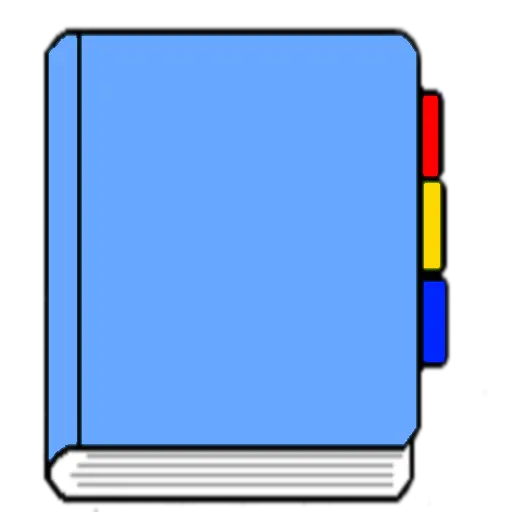
Download My Binder: Tabbed Notes Apk
Great for all notes, as a journal, to write stories, or just as a notepad Download My Binder: Tabbed Notes Apk in Apps Productivity
Great for school notes, work notes, to-do notes, as a journal, to write stories, or just as a notepad. Create unlimited notebooks, each with 5 colored coded tabs with the ability to add unlimited pages per tab, to help you organize your notes.
Export/Import your data for backups and/or transfer to other devices.
To help organize, change Notebook color to Blue, Red, Yellow, Green, Orange, White, or Black.
In addition to notebook colors, enhance organization by sorting your notebooks by Create Date (newest to oldest), Notebook Name (alphabetical), Last Opened(most recently opened to oldest), or group the notebooks by their color.
Long Press notebook for quick access to edit labels, notebook color, or to deleted the selected notebook. Touch notebook, add notes, touch color coded tab to change notebook tab. Click on the left and right arrows to navigate/add new pages to the tab. Tabs are color coded and allow you to add text to label them. Notes save automatically. Option to email or text notebook contents also. Ability to select individual tabs to email/text.
Click on Highlighter to toggle highlighting of text on and off.
Long Press on Notebook Tabs for more options to edit tab default settings, and Delete current page.
Ability to change default page font. Choose between 12, 14, 16, 18, 20, and 22 font size. Save default font size for each notebook tab.
Ability to change default page and tab label font style. Choose between the Default Android text and Segoe Script. Save defaults for each tab.
Ability to move app from phone to SD card from device settings.
Great app to satisfy your notepad and notebook needs. This note organizer is a simple and effective way to keep track of your notes.
Download My Binder: Tabbed Notes Apk
You Can Download My Binder: Tabbed Notes Apk from this links :
android Download APK v3.9.3 Direct
shop Get on Google Play
update Versions valiables
What is new in version 3.9.3
link Link is Here Updates
Updates for tab screen positioning in portrait
Note: It is always recommended to take a backup file of your data before any

whatshotPopular Posts
Christian dating app for single Christians to chat, meet, and date Download..
A brand new traffic motor racing experience full of fun! Download Racing Fever:..
If you want to write name & pic on birthday cake, you will try phono on..
Read all pdf file on your phone, very clean and convenient! Download PDF Reader,..
Order food delivery, market, drinks, pharmacy and pet shop for little money..
recommend Recommended Posts
Farm Heroes Super Saga apk mod
Your Avatar Creator & Cartoon Emoji Maker: enjoy endless Gamely fun with..
The Arena for Everyone Download Arena of Valor apk mod in Games Strategy
Fantasy RPG: Collect epic heroes, win arena battles, be a legend in idle wars!..
Official Minions and Despicable Me endless runner game Download Minion Rush:..
Secure your apps with lock screens, use custom themes and different features...
pages Random Posts
Compass Steel 3D pro
Elegant and smooth 3D compass. Easy to use. Download Compass Steel 3D pro in Apps Tools
Sound Booster・Increase Volume pro
Max volume booster for louder speaker | Loudest bluetooth speaker sound system Download Sound Booster・Increase Volume pro...
Arena of Valor apk mod
The Arena for Everyone Download Arena of Valor apk mod in Games Strategy
Romance Club - Stories I Play apk mod
Immerse yourself in romantic visual stories where you control what happens! Download Romance Club - Stories I Play apk mod...
Black Screen: video screen off pro
Lock the screen anytime and save battery on AMOLED screen while playing videos Download Black Screen: video screen off pro...
tagPopular Tags