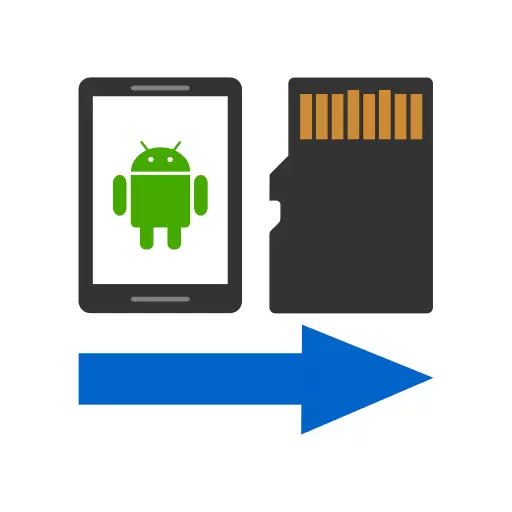
Download Files To SD Card or USB Drive pro
Files To SD Card, Optimize storage. Move files to SD Card easily. Clean space. Download Files To SD Card or USB Drive pro in Apps Tools
The "Files to SD Card" app helps you quickly move, copy, or back up files from your device's internal memory to your phone's SD card or USB OTG drive. It is useful for photos, videos, music, downloads, documents, and other files.
Key Features:
✔️ Free up valuable space by efficiently transferring files to your SD card, enhancing device performance.
✔️ Safely backup your data directly to the SD card for convenient access.
✔️ Seamlessly works with USB OTG drives, providing versatile storage options.
✔️ Enjoy a user-friendly experience with our fast and intuitive interface.
✔️ Keep your files accessible without relying on cloud services or file sharing platforms.
✔️ Dark Mode option for preserving battery life.
With this program, you can free up your device's internal memory or back up your files to the SD card or USB OTG drive with just one click.
Optimize your Android device's storage space and effortlessly manage your files with the powerful "Files to SD Card" app. Move, copy, or backup various files like photos, videos, music, downloads, and documents from your device's internal memory to your phone's SD card or USB OTG drive with ease.
Effortlessly manage your device's internal memory with "Files to SD Card". With a single click, free up space or create backups of your photos, videos, downloads, and more by transferring them to the SD card or USB OTG drive.
FAST AND EFFICIENT PERFORMANCE
Regularly using "Files to SD Card" ensures a seamless experience as it quickly frees up internal memory space with just one click. Move or backup your photos, videos, downloads, and other files from your device's internal memory to your SD card or USB OTG drive.
SECURE DATA BACKUP
Our app provides a reliable and user-friendly solution to clean and backup your device's internal memory. Safeguard your files by regularly copying them to the SD card or USB OTG drive, maintaining an up-to-date backup of your important data. The app automatically skips existing files on the SD card or USB OTG drive when copying files repeatedly, saving you time and avoiding duplicates.
FLEXIBLE FILE SELECTION
Effortlessly select specific files or entire directories with just a few taps. Our intuitive interface allows you to conveniently organize and backup your files based on file extensions, making the process faster and more efficient.
LARGE FILE PREVIEWS
Enjoy a comprehensive file browsing experience with large previews and detailed information. Long-press on a selected file to access detailed previews and ensure you're selecting the right files for your operations.
NOTIFICATION FEATURE
Never forget to regularly clean up your device's internal memory for optimal performance with the "NOTIFICATION" feature. Choose your preferred notification frequency for new files on your phone.
"Files to SD Card" is particularly useful for devices with limited internal memory, enabling the direct storage of captured content on the SD card. It also caters to users seeking a quick and seamless way to back up their files to the SD card or USB OTG drive. The app is compatible with Android Go devices.
Recommended Devices:
Samsung Galaxy, Nokia, Motorola, HTC, OPPO, Lenovo, Asus, Sony Xperia, Alcatel, Vodafone.
Please note that this app does not transfer other apps to the SD card. The feature for app moving must be supported primarily by the app developer and can be found in the Android app settings.
Get ready to free up space, move, or copy your directories or folders with the efficient and user-friendly "Files to SD Card" app.
Download Files To SD Card or USB Drive pro
You Can Download Files To SD Card or USB Drive pro from this links :
android Download APK v1.6936 Direct
shop Get on Google Play
update Versions valiables
What is new in version 1.6936
- Transferred files to SD have the same TimeStamp as the original, on Android 8 and above
- Ready for Android 13 TIRAMISU
- User-friendly app start
- Fixed bugs
- Added adaptive icon
- For photo or video folders, files are sorted alphabetically from the youngest to the oldest and other file types alphabetically
- Opening documents after a long hold on a document

whatshotPopular Posts
Christian dating app for single Christians to chat, meet, and date Download..
A brand new traffic motor racing experience full of fun! Download Racing Fever:..
If you want to write name & pic on birthday cake, you will try phono on..
Read all pdf file on your phone, very clean and convenient! Download PDF Reader,..
Order food delivery, market, drinks, pharmacy and pet shop for little money..
recommend Recommended Posts
Farm Heroes Super Saga apk mod
Your Avatar Creator & Cartoon Emoji Maker: enjoy endless Gamely fun with..
The Arena for Everyone Download Arena of Valor apk mod in Games Strategy
Fantasy RPG: Collect epic heroes, win arena battles, be a legend in idle wars!..
Official Minions and Despicable Me endless runner game Download Minion Rush:..
Secure your apps with lock screens, use custom themes and different features...
pages Random Posts
Sky News: Breaking, UK World pro
Award-winning journalism, breaking, live news from the UK and around the world Download Sky News: Breaking, UK World pro...
Monster Warlord apk mod
Monster collecting battle game on mobile! Download Monster Warlord apk mod in Games Role Playing
Jelly Fill apk mod
You like puzzles ? Chances are you'll love Jelly Fill. Download Jelly Fill apk mod in Games Puzzle
Business Empire: RichMan apk mod
Step into the world of tycoon simulator games and seal profitable business deals Download Business Empire: RichMan apk mod...
Learn Turkish - Speak Turkish pro
Study, speak & learn Turkish quickly - vocabulary, grammar, fun courses & more Download Learn Turkish - Speak Turkish...
tagPopular Tags